Threshold Settings
The Anomaly Detection feature in Loyalife helps monitor unusual transactions by flagging them based on pre-configured thresholds. These thresholds ensure that transactions exceeding a certain value are reviewed before points are credited or redeemed. Here's a step-by-step guide to configuring thresholds for both accrual and redemption transactions.
Step 1: Accessing the Anomaly Detection Module
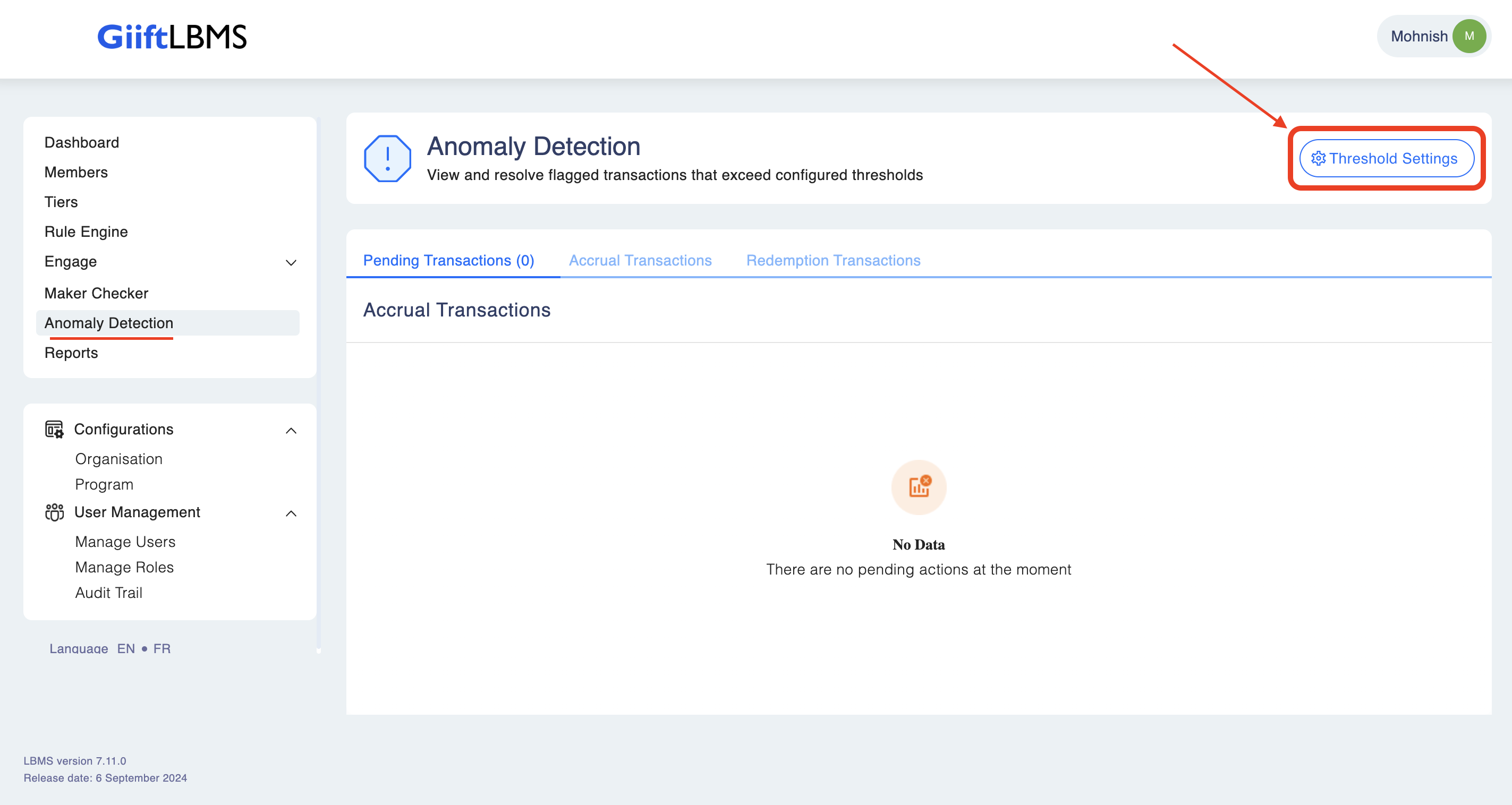
- On the Loyalife dashboard, navigate to the left-side menu.
- Select Anomaly Detection from the options available, as highlighted in the screenshot below
- Click on Threshold Settings in the upper-right corner to configure thresholds for transactions.
Step 2: Configuring Thresholds
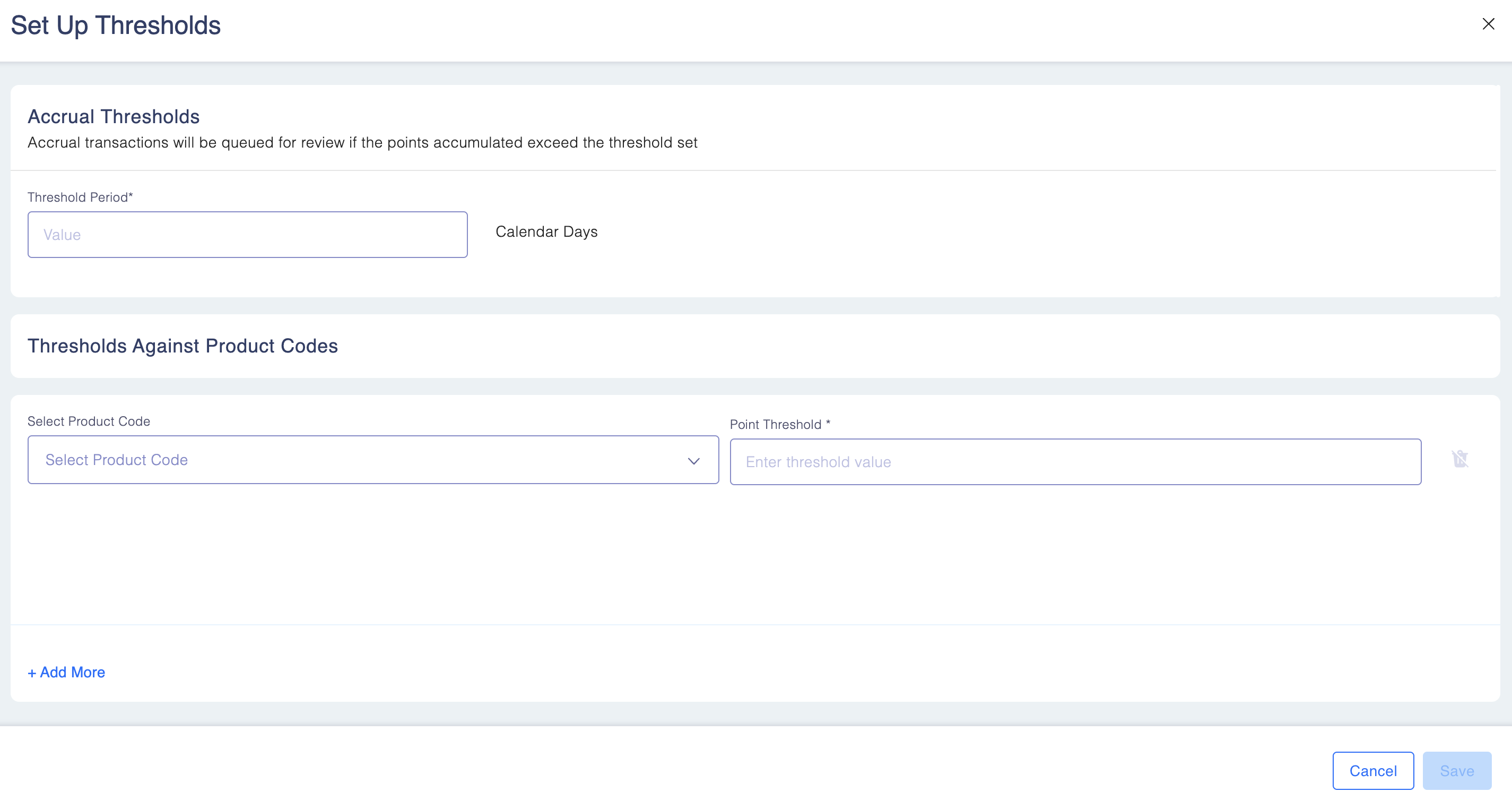
In the Threshold Settings screen, you can configure the limits for both accrual and redemption transactions based on your loyalty program’s policies:
-
Accrual Thresholds:
- This setting allows you to define the maximum point value for accrual transactions. Any transaction that exceeds the threshold will be flagged and queued for review.
- Threshold Period: Set the maximum point value for the number of points that can be accrued within a defined number of calendar days (e.g., 1000 points in 30 days). This will only work with threshold agains product code.
-
Thresholds Against Product Codes:
- You can also set different thresholds for specific product codes (e.g., credit cards, loans). This is particularly useful if certain products should have higher or lower thresholds.
- Select the Product Code from the drop-down and set the Point Threshold value.
- You can add more product codes by clicking the + Add More link at the bottom
-
Redemption Thresholds:
- Define a limit for redemption transactions to flag any unusually large point redemptions. This ensures that high-value redemptions are reviewed before the points are redeemed by the customer.
- The flagged redemption transactions will not block the redemption but will alert the system and users for further review.
Step 3: Saving the Thresholds
- Once you have configured the desired thresholds for both accrual and redemption transactions, click Save to apply the changes. These thresholds will now govern the anomaly detection process for monitoring potential suspicious activity.
Updated 12 days ago
