Projected Expiry
Learn all about Projected Expiry Report
Overview of Projected Expiry Reports
Purpose:
The projected expiry report is a critical tool designed to help financial institutions and loyalty program administrators monitor points scheduled to expire within a given future period. This report offers insights into the potential points that will expire, enabling businesses to encourage member redemptions and better plan for future liabilities. The report is generated at the start of each month for the upcoming months and provides a consolidated view of expiring points on a member level.
Key Benefits:
- Liability Assessment: Helps in estimating the organization's maximum liability for expiring points over a future period, crucial for financial planning.
Accessing Projected Expiry Reports
The projected expiry report is auto-generated at the beginning of every month, and there is no need for manual generation or deletion.
Navigating to the Report:
- Go to the Reports section from the main menu.
- Select the Projected Expiry tab.
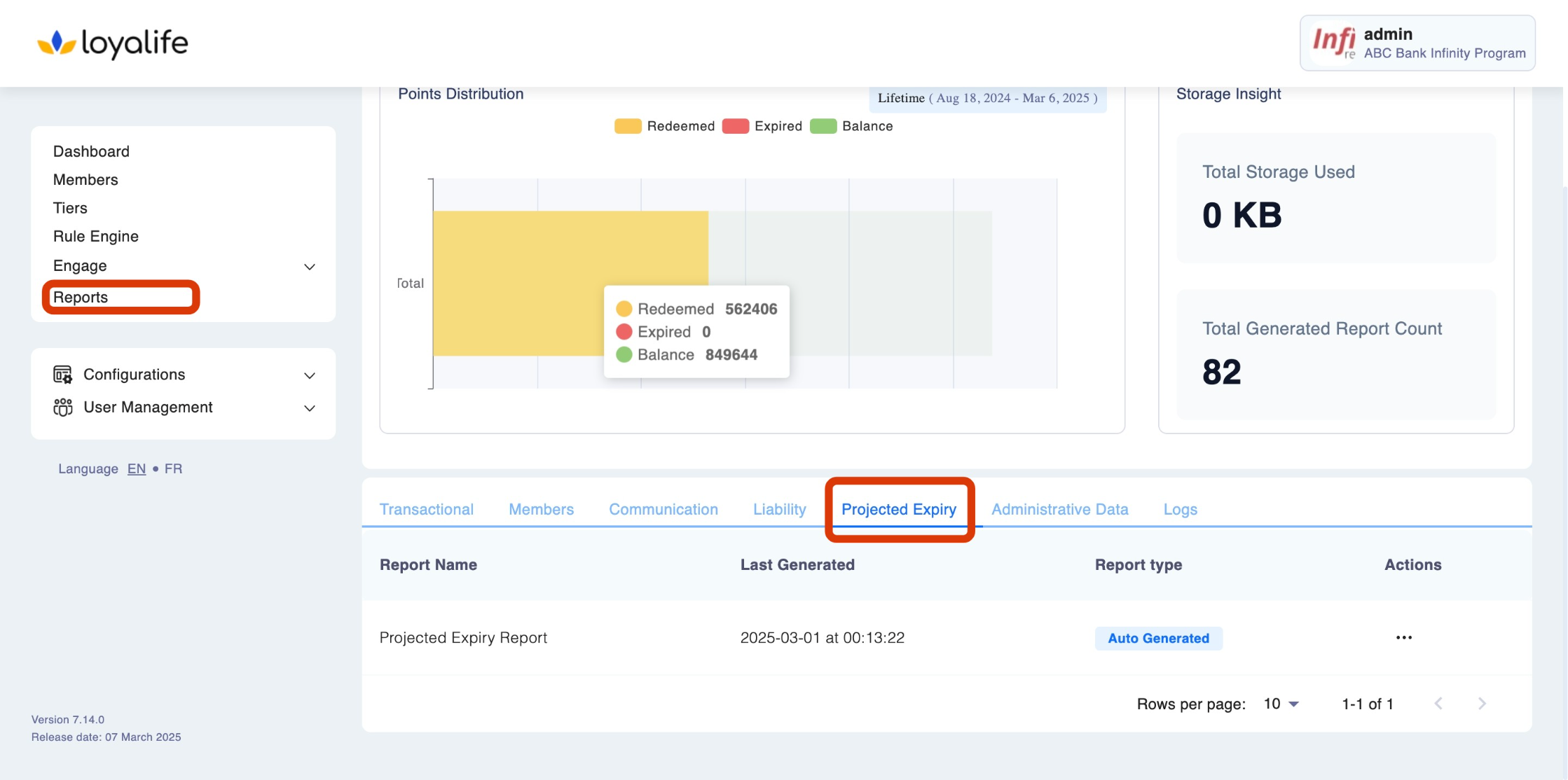
Viewing the Report:
- The most recent Projected Expiry Report will be displayed, showing when it was last generated. Since only one projected expiry report is generated automatically for the upcoming month, it cannot be manually created or deleted.
- Click on View in the "three-dot menu"next to the report name to open it.
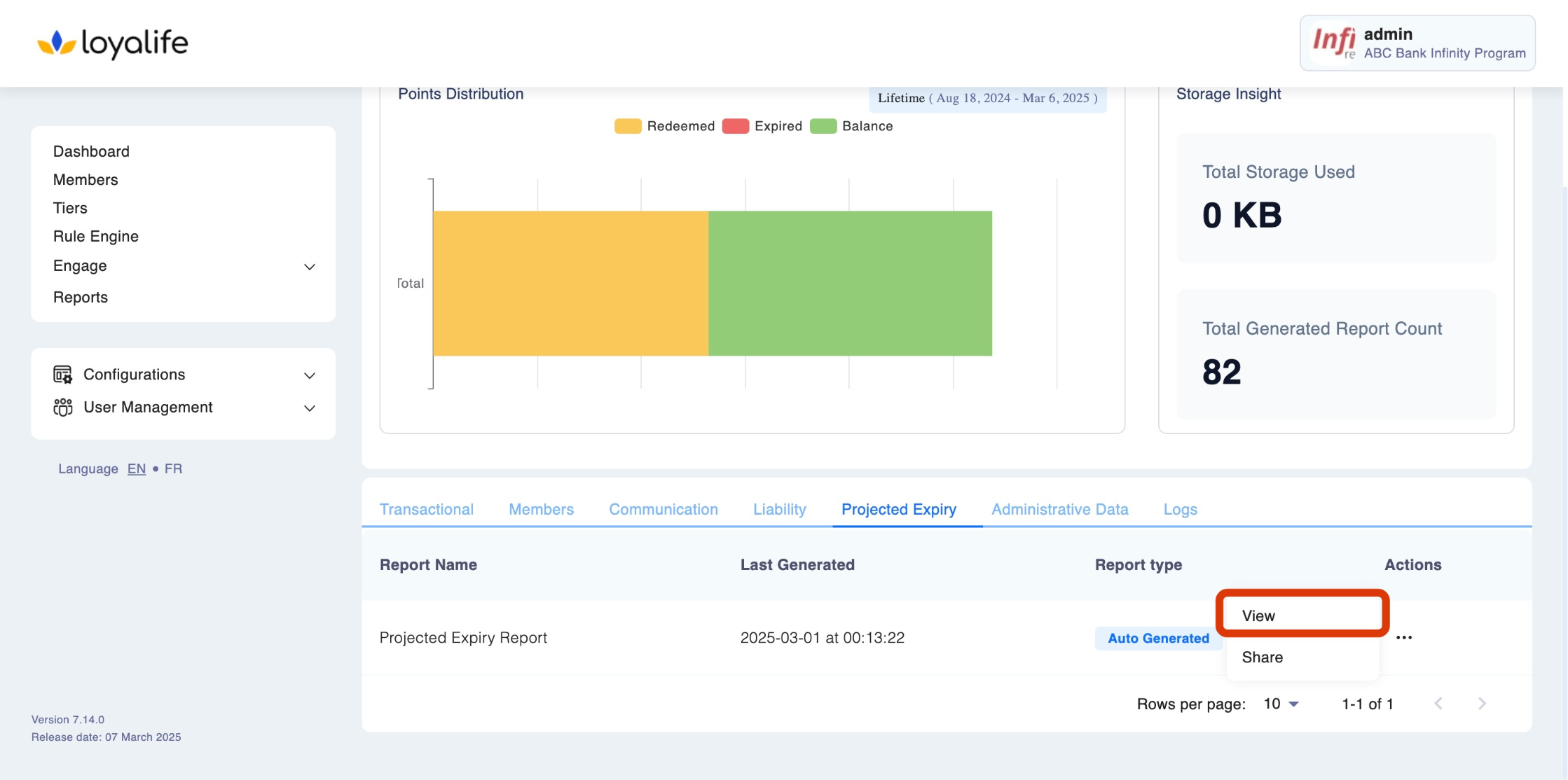
Understanding the Report Content:
- The report includes projections for points set to expire for each member, organized by Relation Reference and the upcoming expiry month.
- Each row represents a unique member's Relation Reference and the total number of points due to expire in the next month.
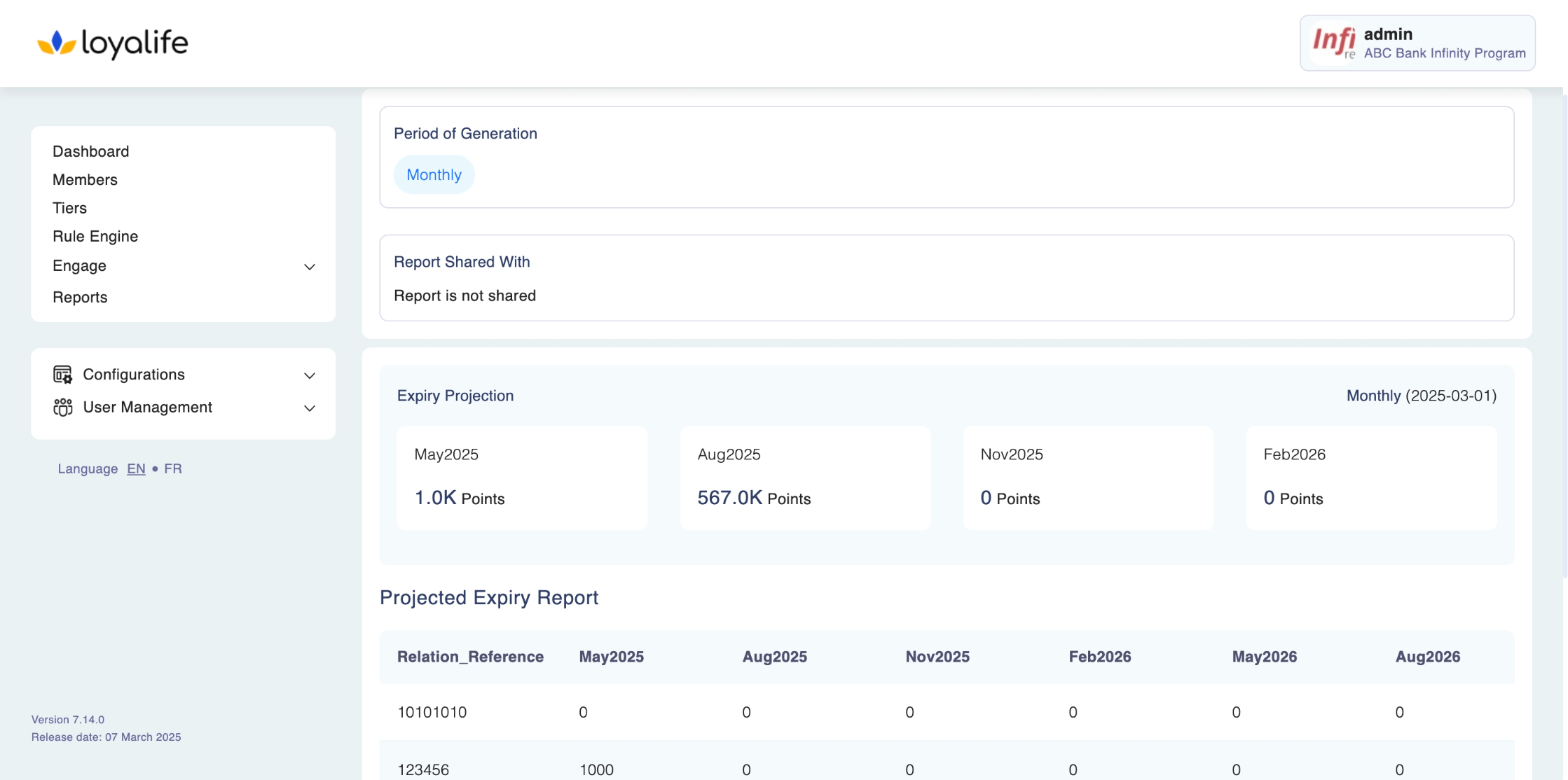
Download the Report:
- Once the report is viewed, there is an option to Download Report in formats such as CSV, which allows further offline analysis.
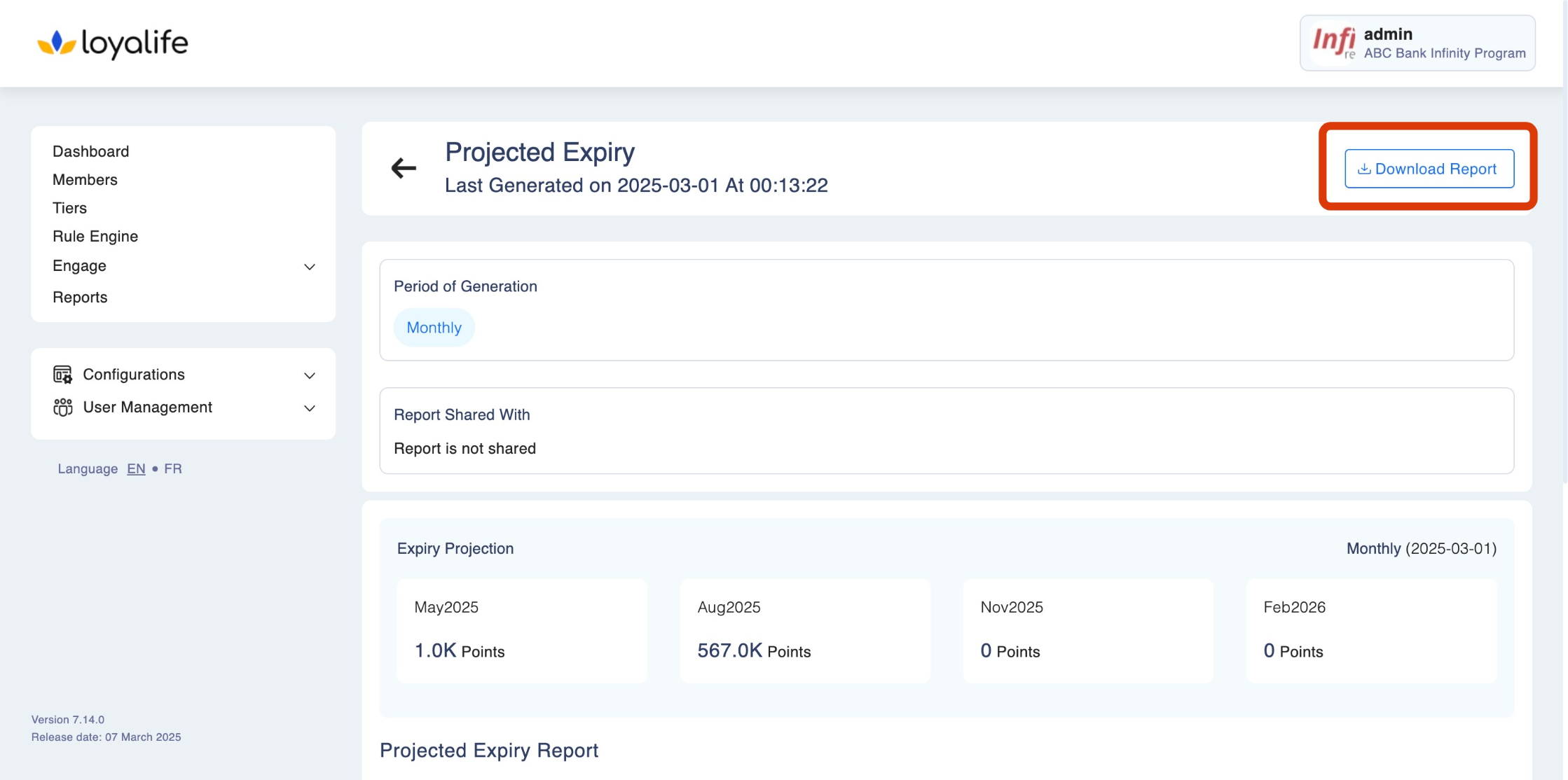
Projected Expiry Report Columns
When viewing the projected expiry report, the following columns are displayed:
- Relation Reference: The unique reference ID for each member.
- Expiry Month: The month during which the points are projected to expire.
- Expiring Points: Total number of points set to expire for that particular member during the upcoming month.
The total row at the bottom of the report provides the aggregate sum of all points set to expire across the entire member base.
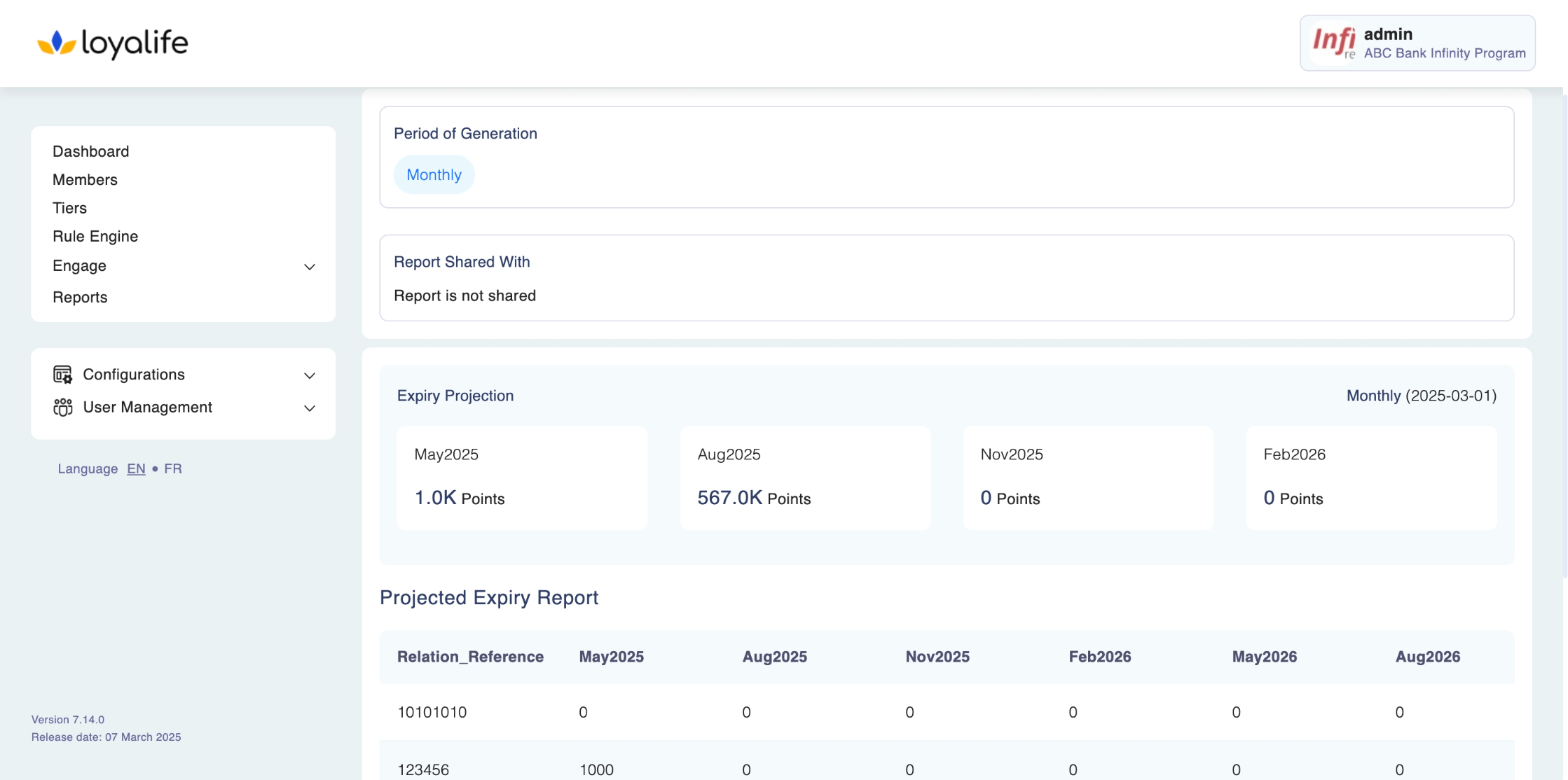
Report Frequency
The projected expiry report is automatically generated monthly at the beginning of each month. No manual intervention is required, and there will always be one projected expiry report available for the next upcoming month. The previous report is overwritten to ensure only the most recent data is available for download and review.
Sharing Reports Data
To share the Projected Expiry Report, follow the steps below:
Select the View to Share:
- Navigate to the Projected Expiry Report. There will be only one report available, and it will always display the latest data.
- Click the three-dot menu on the right side of the view and select Share.
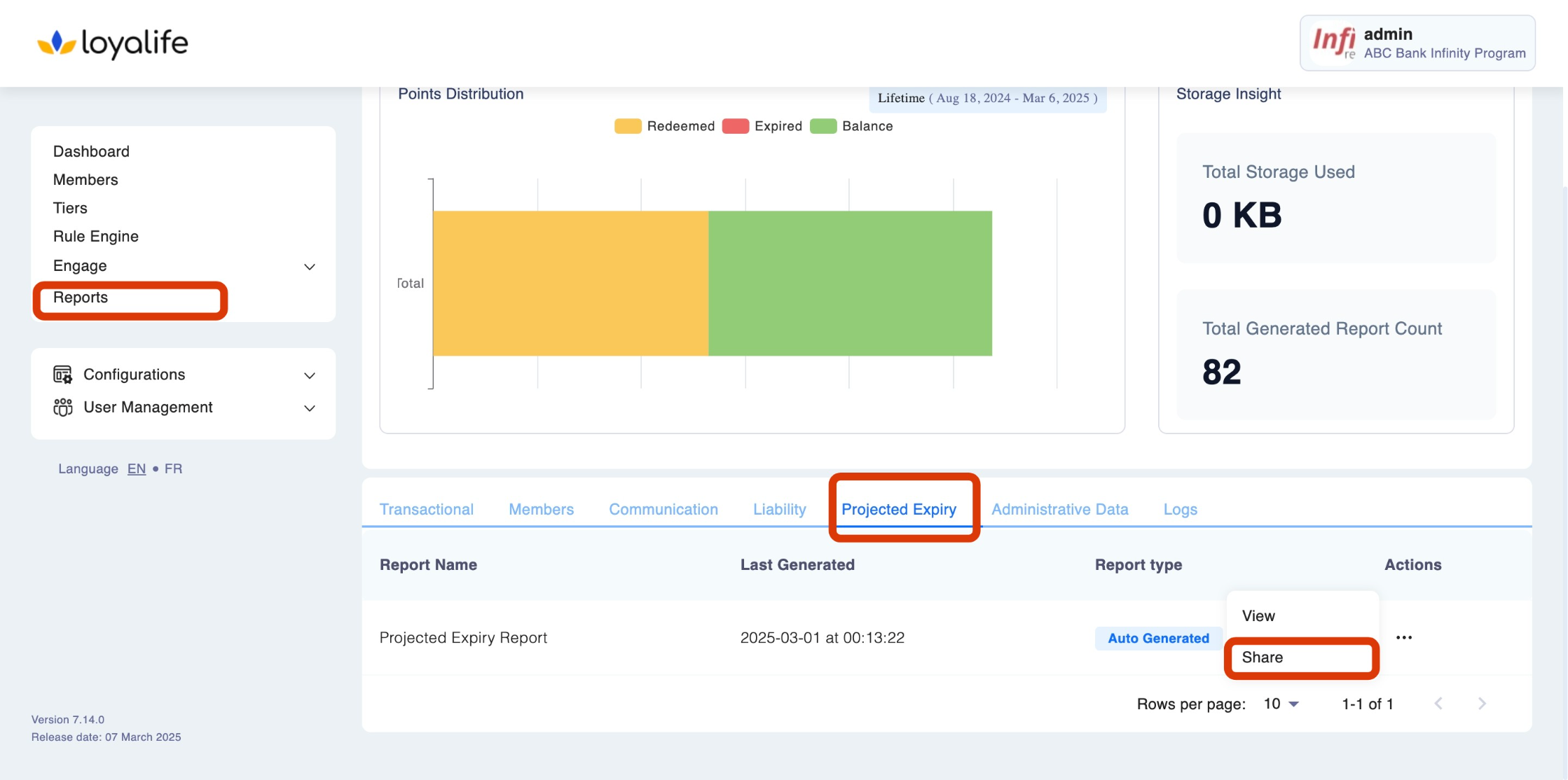
- In the dropdown menu, select the user you want to share the view with.
- Click Share to grant access.
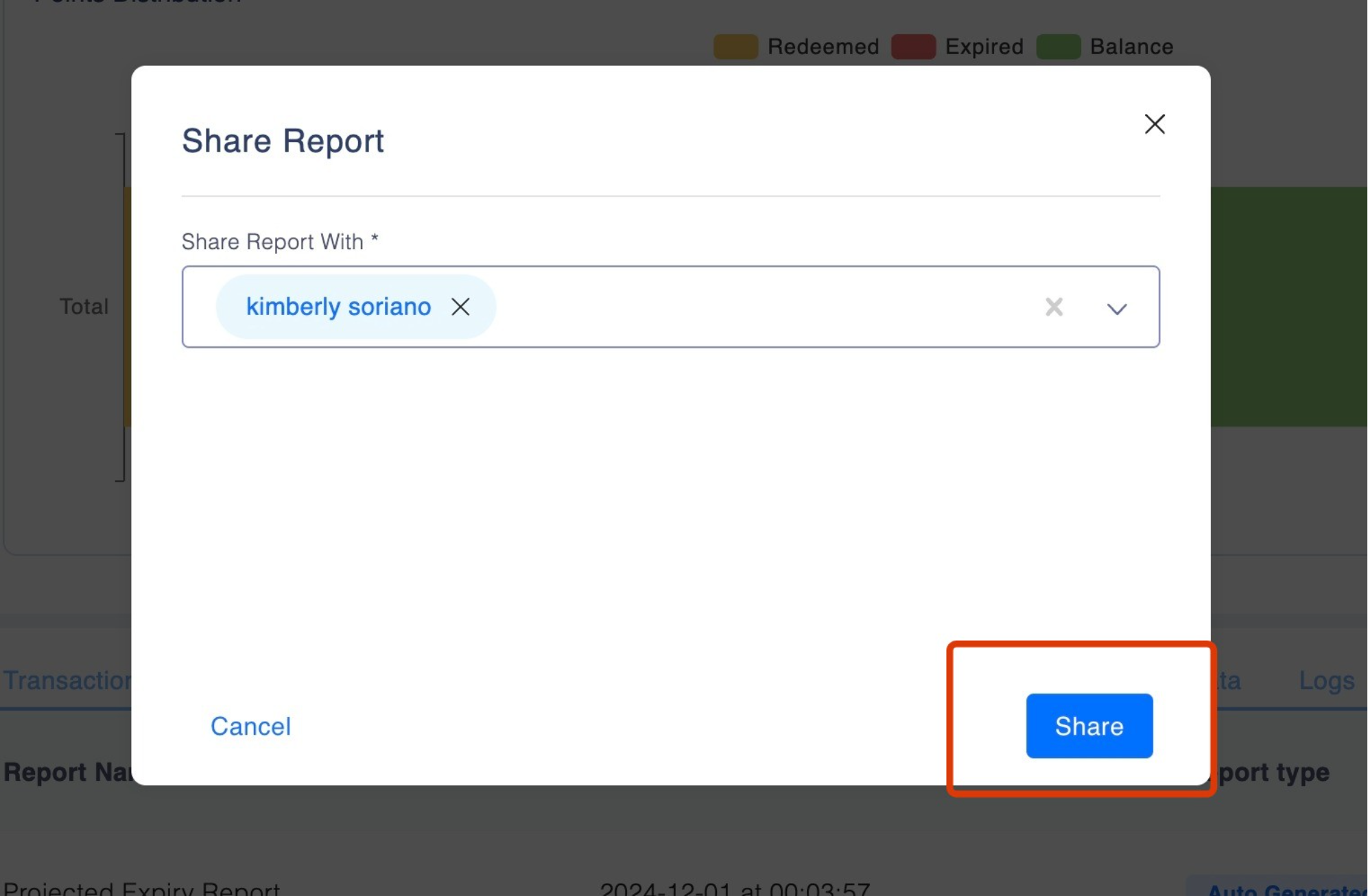
Note: Note: Sharing options will depend on the user’s access permissions.
Updated about 1 month ago
