Release Jan 2024 - v7.3.0
LBMS UI Automation Details
QA team is working on building the UI automation scripts for LBMS application and the first milestone is to automate sanity test cases. Below is the automation coverage and snapshot of the execution (Refer attached "Extentpdf, cucumber-extent-reports and cucumber (2)" documents for detailed execution report)
Modules covered
- Members
- Tiers
- Configuration
- Reports
| Total test cases | Pass | Fail |
|---|---|---|
| 39 | 38 | 1 |
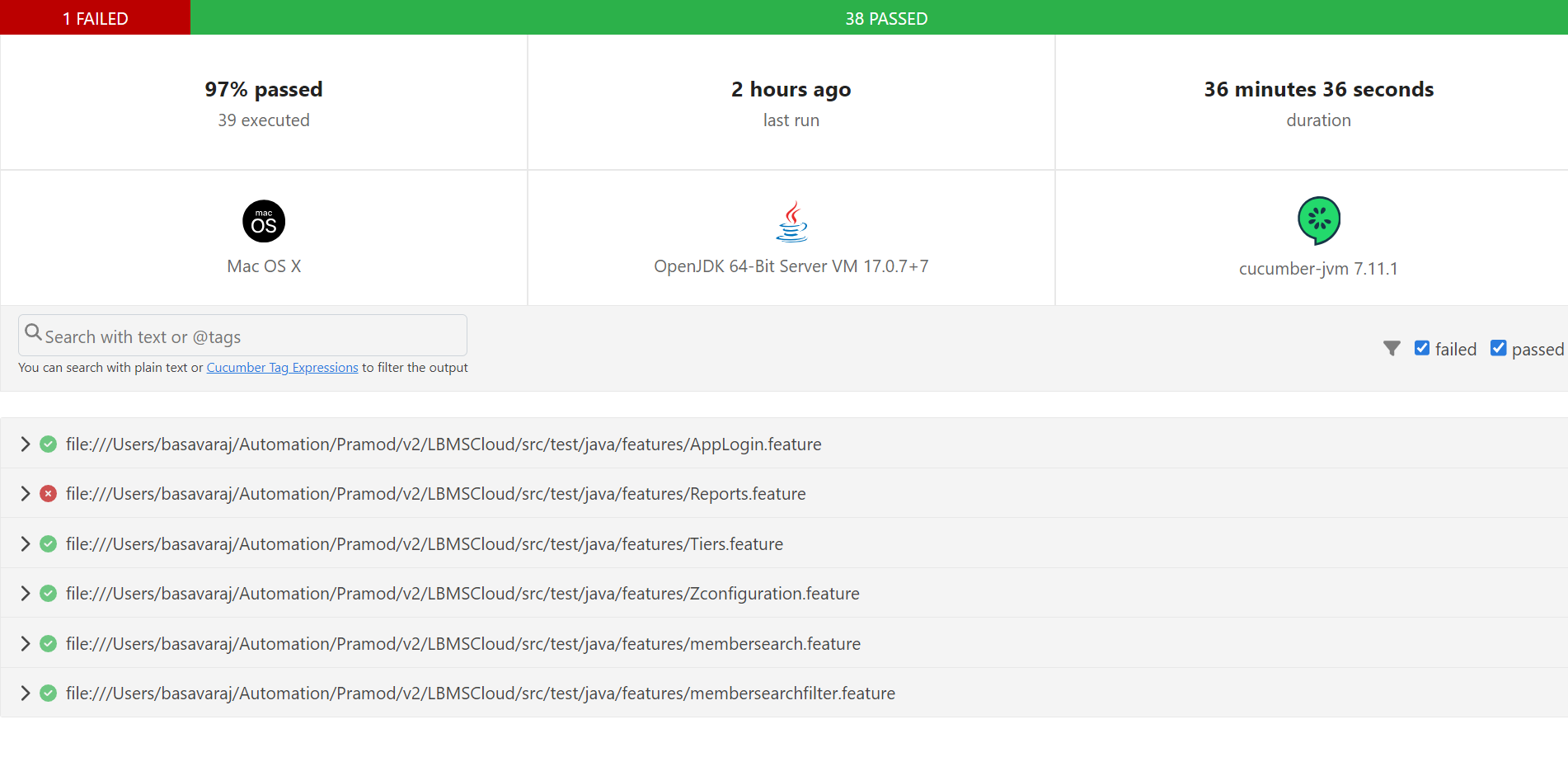
Items released as part of LBMS V7.3.0
Closure of Member Account
- Only those members who are updated/created via CPD will be eligible for point expiry immediately soon after the CPD upload. If any member comes to the system via API then points will be expired based on the expiry schedule configuration set in the program.
- Points would be issued to closed/cancelled members, if the txn/BNS file is processed for the same member.
- Cancelled member will not be able to credit/debit points manually from the UI
- Cancelled/closed member can get activated directly without any admin intervention if the status is updated to 1 in the CPD file
Monthly E-statements
- Monthly statements will always be calculated from 1st to 31st of the previous month. Communication can be configured to any date in the subsequent month.
- Processing_date is used to compute the metrics sent in communication
- The template used for communication is preloaded in the backend and cant be modified from the UI. Also the metrics related to communication performance (sent/delivered metrics) will not be available on the application UI.
- Communication is sent for all the members irrespective of their status and point balance.
Unified folder in SFTP Upload
- With 7.3.0 the SFTP file processing mechanism is changed. Earlier users were expected to provide CPD/TXN/BNS files in their respective folders but now all the files should be placed in "Upload" directory
- For all the files, a common schedule would be configured and all the files would be picked simultaneously.
- All the fIle names should be unique across the programs.
- File names should end with their respective file type. Transaction file should end with "TXN", Member file with "CPD" and Bonus file with "BNS".
- All the files should be of CSV format and the file name is case-insensitive.
- Special characters except hyphen(-) and underscore(_) are not allowed in the file names.
- If a txn file is uploaded with CPD/BNS convention, the system will still pick the file but processing will depend on column/data passed in the file (ex: Based on attributes/data type configured in the application and what's been passed in the file)
- If a duplicate or invalid file name is passed, the file would be picked but would not be processed. This would not be shown on the application and can only be seen in the logs. Proper notification through email has to be provided so that user knows the status of the file uploaded
- No order is maintained for processing in case of multiple files present in the sftp folder.
Handling Reversal of Points / Transactions
- Now Tranasction_id attribute is a non-unique attribute. Users can send the same txn_id already passed previously with txn_type as "CR" to get point reversal.
- If the same txn_id is passed multiple times with txn_type "DR" for same or different members, system will still issue positive points in case it matches the rule.
Minio Integration with C# .Net
- LBMS now supports Minio which is a self-hosted open-source object storage server that provides cost-efficiency, flexibility, and control over data storage.
- VPN has to be enabled to access the files hosted in minio as they are not open to the public. In production this issue won't be there as the expectation is that the application will be accessed from VPN or private network only.
Audit Trail in the LBMS - Events
- Audit trail is introduced where users can view a comprehensive list of all logs, changes and page views performed by them.
- Audit trail is specific to program though users can be mapped to multiple programs
- For few events(logout, login, report and tier setting etc) Audit trail is not captured which will be handled in the subsequent sprints
Updated Events & Fields in Communication Content
- New Event template for Bonus file(Credit/Debit),Accrual (Credit/Debit), Manual bonus(Credit/Debit) is supported in LBMS. With this user can use the default template or create a customized template based on his needs.
- If user defined template for any of the transaction template is disabled, then system will use the default template to send the communication
- Users can now use Global/custom attributes created as part of Member/TXN attributes as variables in the communication template.
Do Not Use External CDN for JavaScript Files
- Removed all the CDN(like google fonts) in the javascript files as these would not work when deployed on client's on-premise setup
Release artifacts, Bug metrics and test case/execution repository:
LBMS release artifacts (from V7.0.0): https://docs.google.com/spreadsheets/d/1MPXqsk8bTL8IZqNRtBRmiliQpNwZOpW7mzsfCUNHsII/edit#gid=1819501968
LBMS Functional/Module/Production checklist test cases (Request access if unable to view): https://docs.google.com/spreadsheets/d/1p_zkRfTEHehl9LOJn6gWbD1bfzSQUwnFSboZEyjIQkQ/edit?pli=1#gid=1650433306
Performance Test execution report (overall report and not current sprint specific): <https://docs.google.com/spreadsheets/d/1KKtxARlXxnWyv10FtMc1WWoegW8xM5Z8/edit#gid=1058550473
Updated 6 months ago
