Enabling Maker Checker
Navigate to Configurations: Click on the "Program" option in the sidebar and then go to Modules.
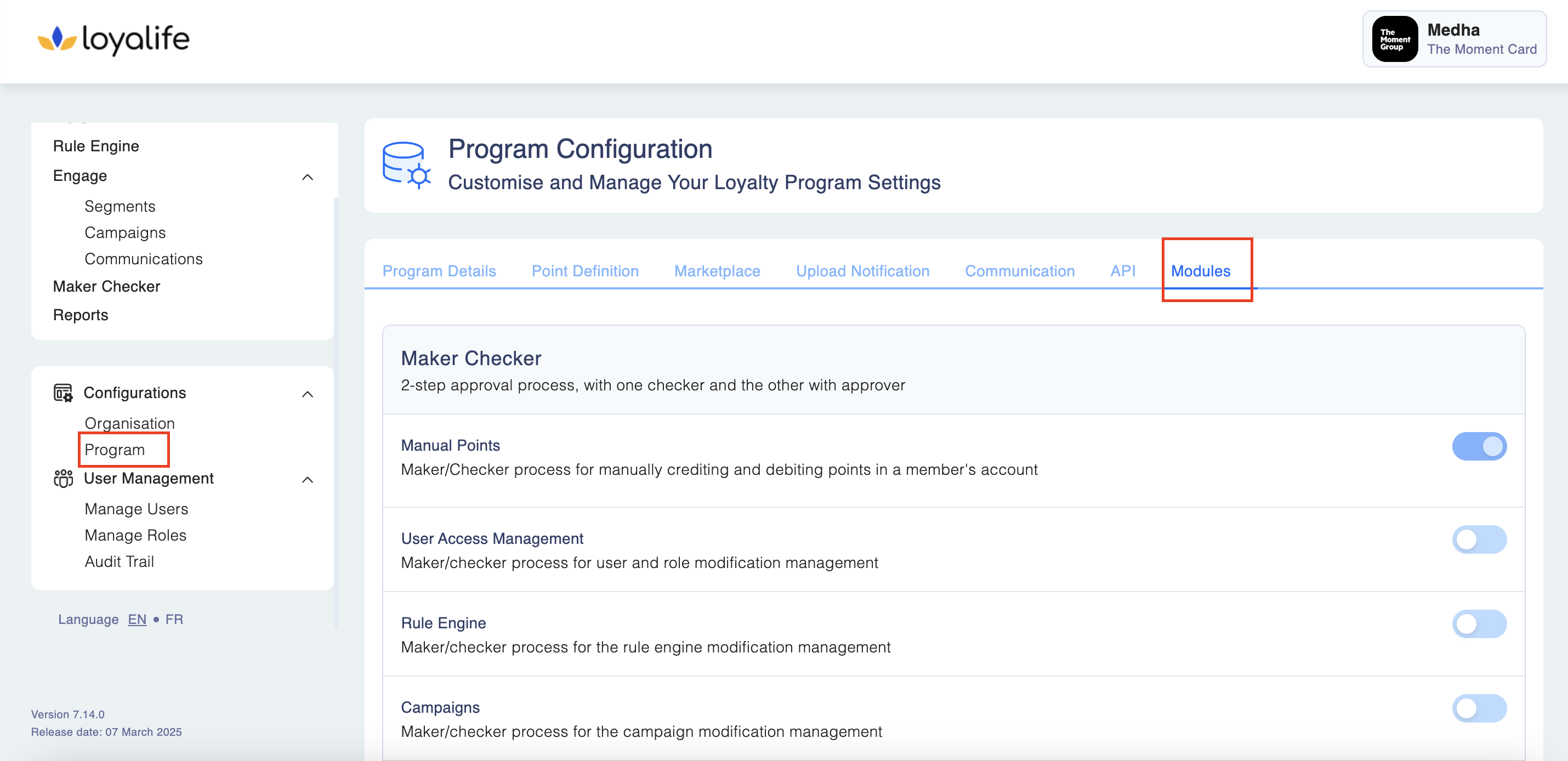
Access Modules: In the Program section, find and click on the "Modules" or "Module Configuration" option. This will allow you to configure various system modules.
Enable the Module: Toggle the switch or checkbox next to the "Manual Points, Rule Engine, Point Definition, User Access Management through Maker Checker" module to enable it.
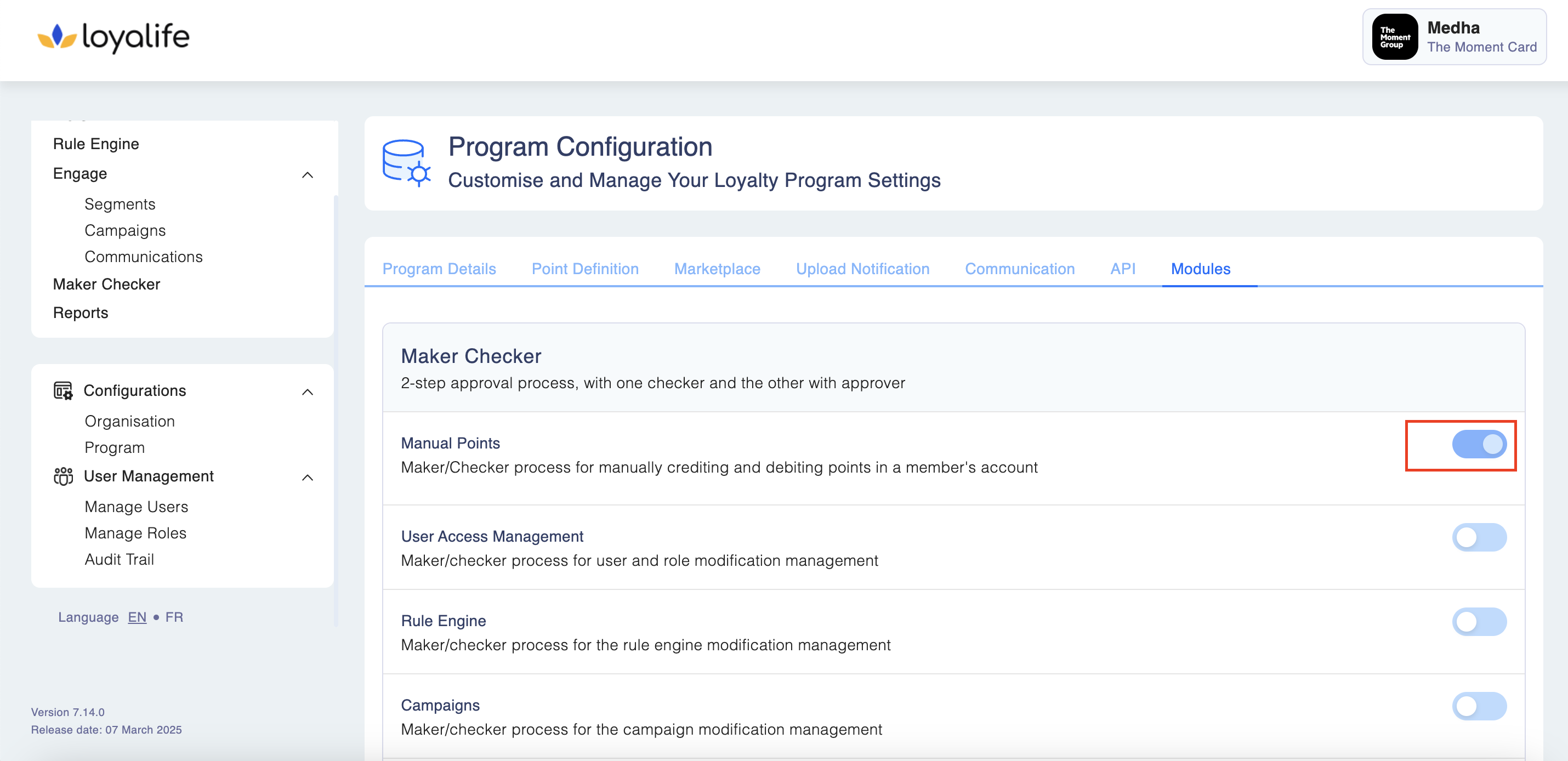
Keep in mind
Enabling the Maker-Checker-Approver module is a permanent change and cannot be reverted back to the previous settings. This module enhances security and accuracy in manual points transactions by introducing a multi-level approval process.
Please ensure that you want to proceed with this activation, as it cannot be undone. Proceed with caution, and only activate this module if it aligns with your organization's workflow and requirements.
Maker Checker module can be enabled for:
Manual Points Transaction
On enabling the module for ‘Manual points’, all manual points added for a customer would go through the maker checker process.
User Management
On enabling the module for ‘User Management’, all Role and User related activities such adding a user, editing a role etc. would go through the maker checker process.
Rule Engine Changes
On enabling the module for ‘Rule Engine’, all Rule Engine related activities such as creating, activating, disabling and archiving a rule etc. would go through the maker checker process.
Campaigns
Tiers
Point Definition
On enabling the module for ‘Point Definition’, changes made in point expiry period or schedule would go through the maker checker process.
Updated 15 days ago
