Deactivate a User Account
Learn how to deactivate a user account on Loyalife
If a user account needs to be deactivated or deleted:
- Go to the User Management section ➝ Manage Users ➝ Select a User ➝ Click Menu ➝ Deactivate
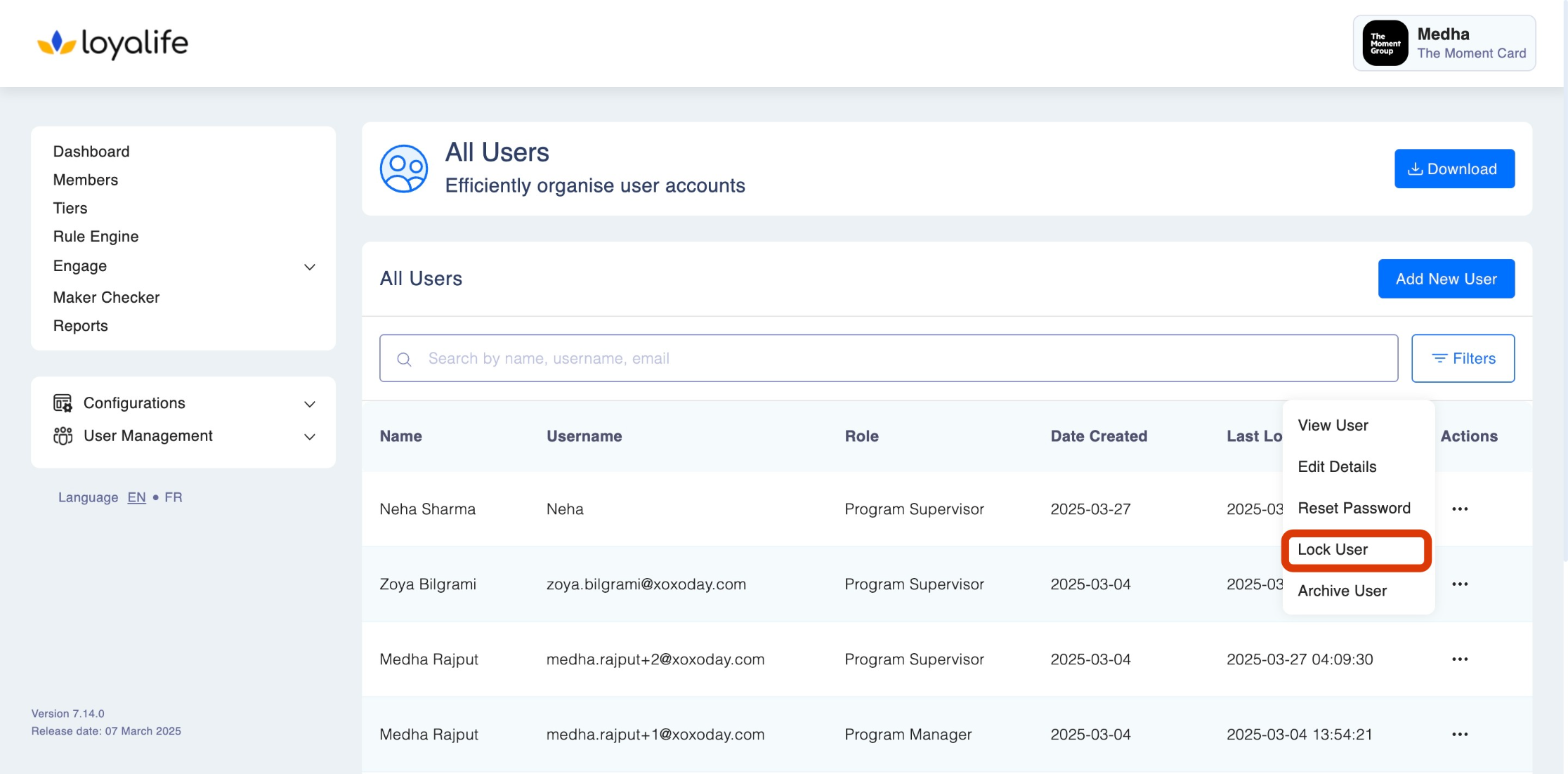
When a user is deactivated in the Loyalife, several actions and restrictions take effect:
- Account Access Denied: The deactivated user will no longer have access to the Giift LBMS
platform. - Permissions Revoked: All permissions associated with the user's role will be revoked. This
means they cannot perform any actions or access any features within the system. - Data Retention: Any data previously associated with the deactivated user, such as their
transaction history or activity, will still be retained in the system for auditing and historical
purposes. However, they won't be able to interact with this data further. - Communication Discontinuation: The deactivated user will no longer receive any system--
related communications or notifications.
User Can Be Reactivated
An admin or authorized user can reactivate the deactivated user's account if necessary. Reactivation typically involves reinstating the user's role and permissions, allowing them to reaccess the system.
Best Practices for User Access Management
- Regularly review and update user roles and permissions.
- Ensure users have the minimum level of access required for their roles.
- Implement strong password policies.
- Conduct periodic access audits to identify and rectify anomalies.
- Provide training on security best practices.
Updated about 1 month ago
