Campaigns Overview
What are Campaigns?
Campaigns are part of the Engage module. Campaigns in the Engage are targeted marketing initiatives designed to engage and incentivize specific customer segments. These campaigns are closely related to segments as they allow businesses to tailor their promotions and rewards to specific groups of customers based on their preferences, behaviours, or demographics.
🎥 Watch the video - Campaigns & Communication
Example 1: Personalized Fare Points for Past Vacationers
Segment: Travelers who previously booked vacations but haven't in the last year .
Campaign: Create a segment with a filter for total transactions > 0 & last transaction date not within 1 year. Create personalized vacation bonus points tailored to their past travel preferences. Send enticing point offers to re-engage them in booking a new getaway.
Example 2: Loyalty Program Reactivation Campaign
Segment: Members who haven't engaged with the loyalty program in the last 6 months.
Campaign: Create a segment with a filter for the last transaction not within 6 months. Launch a campaign to remind inactive members of the benefits of the loyalty program. Offer bonus points for their next flight booking within a specific period.
Access Campaigns
Click on Engage → Campaigns.
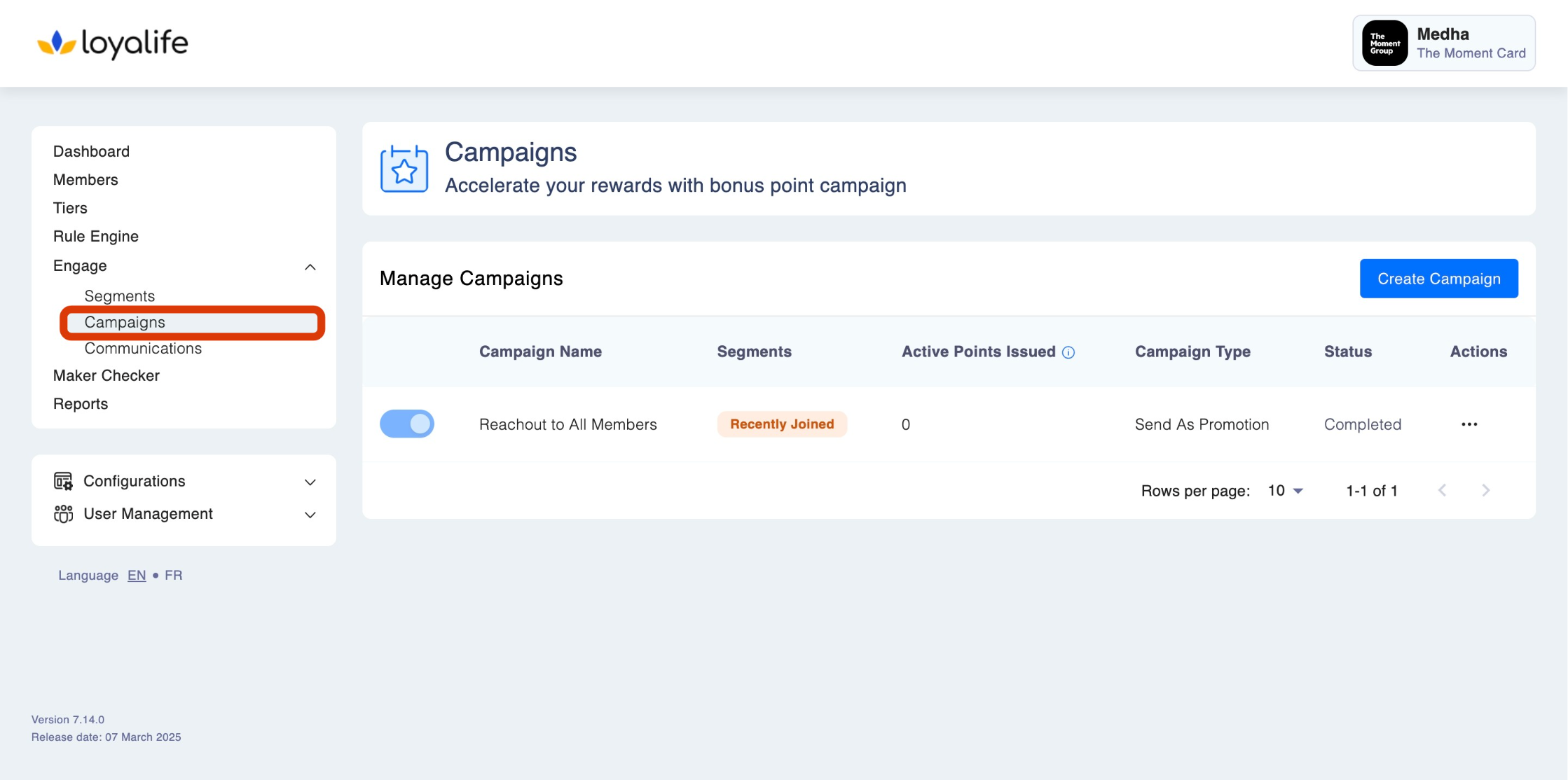
What are the different permissions for campaigns?
In the user access management system, there are three main permissions available for campaigns: view, edit, and create.
- View permission allows users to see the details and performance of existing campaigns
without being able to make any changes. - Edit permission grants users the ability to modify the settings and parameters of
campaigns, such as changing the target audience or adjusting the reward details. - Create permission enables users to create/delete campaigns, including defining the
campaign name, selecting the target audience, and setting up the reward structure.
Updated 1 day ago
